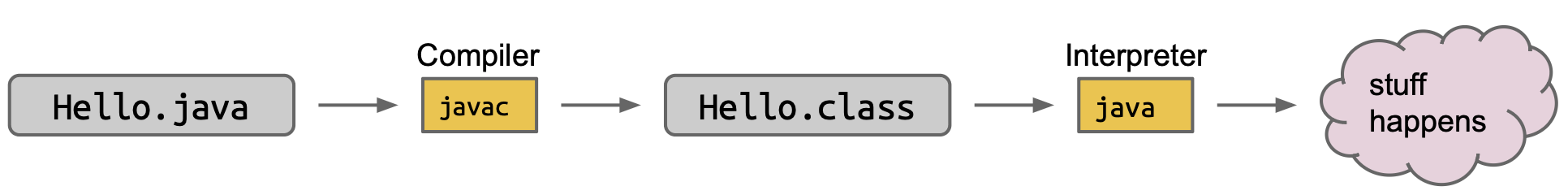Lecture 1. Introduction 1. Basic Rules in Java Java is an object oriented language with strict requirements:
Every Java file must contain a class declaration .
All code lives inside a class , even helper functions, global constants, etc.To run a Java program, you typically define a main method using public static void main(String[] args).
Java is statically typed (not like Python):
All variables, parameters, and methods must have a declared type .That type can never change .
Expressions also have a type, e.g. “larger(5, 10) + 3” has type int.
The compiler checks that all the types in your program are compatible before the program ever runs! (This is unlike a language like Python, where type checks are performed DURING execution .)
Functions must be declared as part of a class in Java. A function that is part of a class is called a “method” .
All parameters of a function must have a declared type , and the return value of the function must have a declared type .Functions in Java return only one value !
2. Compilation in Java 20241121164320
.class:
.class file has been type checked . Distributed code is safer ..class files are ‘simpler’ for machine to execute. Distributed code is faster .Minor benefit: Protects your intellectual property. No need to give out source.
3. Object-Oriented Programming 3.1 Class
A class serves as a template for all of its instances .
1 2 3 4 5 6 7 8 9 10 11 12 13 14 15 class Car { String brand; int speed; Car(String brand, int speed) { this .brand = brand; this .speed = speed; } void drive () { System.out.println(brand + " is driving at " + speed + " km/h" ); } }
3.2 Object
Each object is an instance of some class .
1 2 3 4 5 6 public class Main { public static void main (String[] args) { Car car1 = new Car ("Toyota" , 100 ); car1.drive(); } }
3.3 Encapsulation
Encapsulation is the practice of hiding an object’s internal state and exposing only selected methods for accessing or modifying it .
Benefits:Protects data from unauthorized access .controlled interaction with data.
1 2 3 4 5 6 7 8 9 10 11 12 13 14 15 16 17 18 19 20 21 22 23 24 25 26 27 class BankAccount { private double balance; public BankAccount (double initialBalance) { this .balance = initialBalance; } public double getBalance () { return balance; } public void deposit (double amount) { if (amount > 0 ) { balance += amount; } } public void withdraw (double amount) { if (amount > 0 && amount <= balance) { balance -= amount; } } }
3.4 Inheritance
Inheritance is a mechanism where a class (child) derives properties and behaviors from another class (parent) .
Benefits:Promotes code reuse .
1 2 3 4 5 6 7 8 9 10 11 12 13 14 15 16 17 18 19 20 class Animal { void eat () { System.out.println("This animal eats food" ); } } class Dog extends Animal { void bark () { System.out.println("The dog barks" ); } } public class Main { public static void main (String[] args) { Dog dog = new Dog (); dog.eat(); dog.bark(); } }
3.5 Polymorphism
Polymorphism allows the same operation to behave differently on different classes.It is achieved through method overloading and method overriding .
3.5.1 method overloading Same method name with different parameter lists .
1 2 3 4 5 6 7 8 9 10 11 12 13 14 15 16 17 class Calculator { int add (int a, int b) { return a + b; } double add (double a, double b) { return a + b; } } public class Main { public static void main (String[] args) { Calculator calc = new Calculator (); System.out.println(calc.add(3 , 4 )); System.out.println(calc.add(3.5 , 4.5 )); } }
3.5.2 method overriding A subclass modifies the behavior of a method from its parent class.
1 2 3 4 5 6 7 8 9 10 11 12 13 14 15 16 17 18 19 class Animal { void makeSound () { System.out.println("Some generic animal sound" ); } } class Cat extends Animal { @Override void makeSound () { System.out.println("Meow" ); } } public class Main { public static void main (String[] args) { Animal animal = new Cat (); animal.makeSound(); } }
3.6 Abstraction Abstraction focuses on exposing only essential features while hiding the implementation details . It is achieved through abstract classes or interfaces .
3.6.1 Abstract Class Abstract Class cannot be instantiated , and it can only be inherited (extends) .
1 2 3 4 5 6 7 8 9 10 11 12 13 14 15 16 17 18 19 20 21 22 23 24 25 26 27 28 29 30 31 32 33 34 35 36 37 38 39 40 41 42 abstract class Payment { abstract void processPayment (double amount) ; void showPaymentInfo () { System.out.println("Processing payment..." ); } } class CreditCardPayment extends Payment { @Override void processPayment (double amount) { System.out.println("Paid $" + amount + " using Credit Card." ); } } class PayPalPayment extends Payment { @Override void processPayment (double amount) { System.out.println("Paid $" + amount + " using PayPal." ); } } public class Main { public static void main (String[] args) { Payment payment1 = new CreditCardPayment (); payment1.showPaymentInfo(); payment1.processPayment(100.50 ); Payment payment2 = new PayPalPayment (); payment2.showPaymentInfo(); payment2.processPayment(200.75 ); } }
3.6.2 Interface
1 2 3 4 5 6 7 8 9 10 11 12 13 14 15 16 17 18 19 20 21 22 23 24 25 26 27 28 29 30 31 interface Payment { void processPayment (double amount) ; } class CreditCardPayment implements Payment { @Override public void processPayment (double amount) { System.out.println("Paid $" + amount + " using Credit Card." ); } } class PayPalPayment implements Payment { @Override public void processPayment (double amount) { System.out.println("Paid $" + amount + " using PayPal." ); } } public class Main { public static void main (String[] args) { Payment payment1 = new CreditCardPayment (); payment1.processPayment(100.50 ); Payment payment2 = new PayPalPayment (); payment2.processPayment(200.75 ); } }